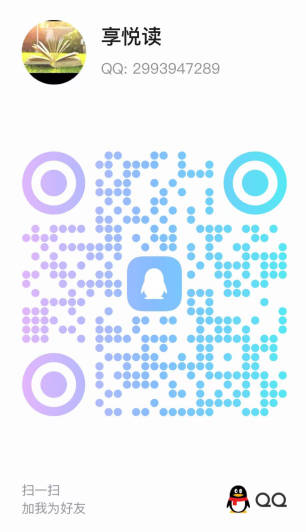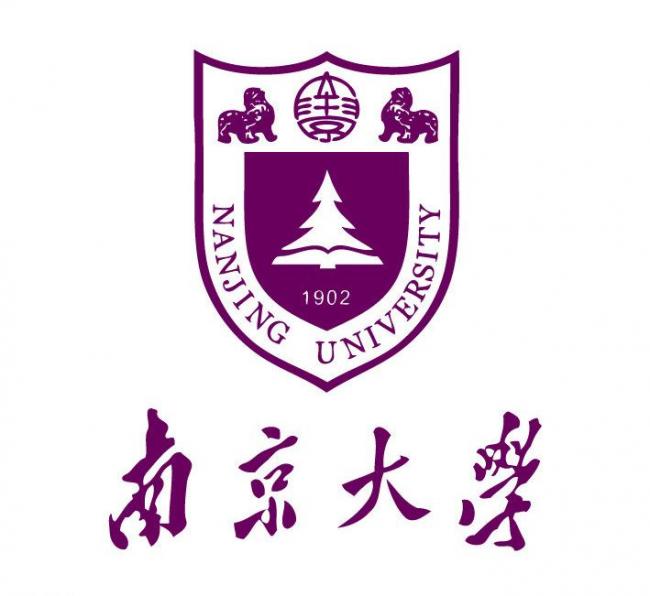书目详情:
Scratch CookbookTable of ContentsScratch CookbookCreditsAbout the AuthorAbout the Reviewerswww.PacktPub.comSupport files, eBooks, discount offers and moreWhy Subscribe?Free Access for Packt account holdersPrefaceWhat this book coversWhat you need for this bookWho this book is forMore informationConventionsReader feedbackCustomer supportErrataPiracyQuestions1. Getting Started with ScratchIntroductionStarting up ScratchGetting readyHow to do it…How it works…See alsoDeleting the default spriteGetting readyHow to do it…Theres more…Adding a custom spriteGetting readyHow to do it…Adding a pre-made spriteGetting readyHow to do it…Theres more…See alsoChanging the stage backgroundGetting readyHow to do it…Theres more…See alsoThe Hello World projectGetting readyHow to do it…How it works…Theres more…Adding some motionSpecial sprite settingsPointing towards the mouseDuplicating codeSee also2. StorytellingIntroductionAdding words to a spriteGetting readyHow to do it...How it works...See alsoAdjusting the timingGetting readyHow to do it...How it works...Theres more...See alsoSprites interacting with other spritesGetting readyHow to do it...How it works...Theres more...See alsoBasic broadcasting and receivingGetting readyHow to do it...How it works...The broadcast blockThe receive blockMore about the codeTheres more...Triggering an event with a clickChanging the backgroundSee alsoResetting parts of a programGetting readyHow to do it...How it works...Theres more...See alsoOther fun graphic effectsGetting readyHow to do it...How it works...Theres more...FisheyeWhirlPixelateMosaicBrightnessGhostSee also3. Adding AnimationIntroductionChanging sprite costumesGetting readyHow to do it...How it works...Theres more…Making it danceChecking the costume numberSwitching to a particular costumeSee alsoSwitching backgrounds in a storyGetting readyHow to do it...How it works...See alsoAdding graphic effects to backgroundsGetting readyHow to do it...How it works...Theres more...A finished messageAdding other effectsAnimating the buttonSee alsoKeyboard input to a programGetting readyHow to do it...How it works...Theres more...Using better defined variablesSee alsoGetting the mouse positionGetting readyHow to do it...How it works...Theres more...4. Basic GamingIntroductionCreating a moving objectGetting readyHow to do it...How it works...Theres more…The simple wayAdding another ballGetting readyHow to do it...How it works...Theres more...See alsoObject interaction with a backgroundGetting readyHow to do it...How it works...Theres more...See alsoUser interaction with a gameGetting readyHow to do it...How it works...Using mouse controlGetting readyHow to do it...How it works...Theres more...Keeping scoreGetting readyHow to do it...How it works...Objects disappearingGetting readyHow to do it...How it works...See alsoBuilding a mazeGetting readyHow to do it...How it works...Theres more...Using the timerGetting readyHow to do it...How it works...See also5. Spicing up GamesIntroductionTracking the best score or timeGetting readyHow to do it...How it works...Theres more…Keeping a high score listGetting readyHow to do it...How it works...Theres more…See alsoAdding more levelsGetting readyHow to do it...How it works...Theres more...6. Bringing in SoundIntroductionPlaying soundsGetting readyHow to do it...How it works...Theres more…See alsoImporting a new soundGetting readyHow to do it...How it works...Theres more…See alsoRecording a soundGetting readyHow to do it...See alsoPlaying drums and notesGetting readyHow to do it...How it works…Theres more…Adjusting volumeGetting readyHow to do it...See alsoFading volume outGetting readyHow to do it...See alsoChanging the tempoGetting readyHow to do it...Interactive note playingGetting readyHow to do it…How it works…7. Integrating PicoBoardsIntroductionSetting up the sensor boardGetting readyHow to do it...How it works...See alsoGetting values from the sensor boardGetting readyHow to do it...How it works...Theres more...See alsoWorking with the sliderGetting readyHow to do it...Theres more...See alsoIntegrating the light sensorGetting readyHow to do it...See alsoIntegrating the sound sensorGetting readyHow to do it...How it works...Theres more…See alsoMeasuring resistanceGetting readyHow to do it...How it works...Theres more...The sensor board buttonGetting readyHow to do it...Checking other connectionsGetting readyHow to do it…Theres more…8. Programming to CalculateIntroductionGenerating Fibonacci numbersGetting readyHow to do it...How it works...See alsoSieve of EratosthenesGetting readyHow to do it...How it works...See alsoCreating a password generatorGetting readyHow to do it...How it works...Other Scratch calculationsGetting readyHow to do it…9. Project RemixingIntroductionImporting parts of other projectsGetting readyHow to do it...Drawing with the penGetting readyHow to do it...See alsoRemixing the pen projectGetting readyHow to do it...A. CollaborationIntroductionThe online Scratch communityGetting readyHow to do it…How it works...See alsoCreating an accountGetting readyHow to do it...See alsoSharing projectsGetting readyHow to do it...See alsoSharing Scratch 1.4 projectsGetting readyHow to do it...Downloading projectsGetting readyHow to do it...Index
评论: